
The options on this screen are used by an authorized user to set up a list of project contacts, key people, and project milestones.
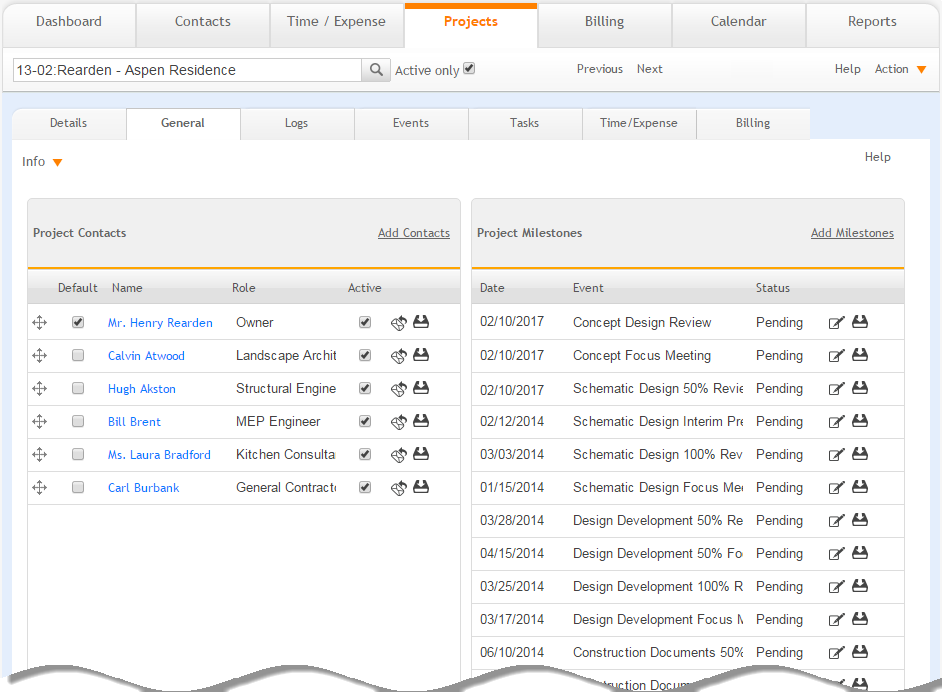
Project Contacts
Add Contact:
Click this link to find contacts to include as project contacts. These can be any contacts in your ArchiOffice Online system, including client, subcontractors, vendors, etc. This provides quick access to contact details for everyone working on the project other than employees.
Default:
Select this check box to make a selected person the default project contact.
Name:
This field displays the contact name. Click it to go to the contact's record.
Role:
Make a selection from this drop-down list to designate the contact's role in the project.
Active:
Select this check box to include a selected person as an active contact.
Email ![]() :
:
Click ![]() to
email a contact.
to
email a contact.
Update ![]() :
:
Click ![]() to
save changes for a listed item.
to
save changes for a listed item.
Delete ![]() :
:
Click ![]() to
remove a selected contact from the list.
to
remove a selected contact from the list.
Project Milestones
Project milestones are key dates related to the lifecycle of a project that you want to schedule on the calendar. Existing milestones appear in chronological order (based on the date given to the milestone event) and are then sorted by description. For new projects with no added milestones, default milestones get loaded using the order set in Preferences > Project > Milestones.
 All the
grid columns can be sorted in ascending or descending order by clicking
on any of the column headers.
All the
grid columns can be sorted in ascending or descending order by clicking
on any of the column headers.
Add Milestones:
Click this link to select one or all of the milestones set up in Preferences or to create new custom milestone for the project.
Date:
Click to enter the date associated with the project milestone.
Event:
Displays the name of the event associated with the project milestone.
Status:
Click to change the status of a milestone from pending to achieved.
Edit ![]() :
:
To access the milestone details (Calendar
- Detail screen), click ![]() . Every milestone
can be assigned a date, time, notes, and attendees.
. Every milestone
can be assigned a date, time, notes, and attendees.
Update ![]() :
:
Click ![]() to
save changes for a listed item.
to
save changes for a listed item.
Delete ![]() :
:
Click ![]() to
remove a selected contact from the list.
to
remove a selected contact from the list.
Button Panel
Help:
Opens the ArchiOffice Online Help in the Projects section.