
Use the Project-Milestones preferences to set up default milestones for your projects. These should be the common milestones that you routinely use for managing your key reviews and stages of your projects. Keep in mind, that these are just defaults that will appear in the Add Milestone dialog box when you add milestones to a project in the Project General view. You can also create custom milestones and assign due dates for any milestone in the Projects-General screen.
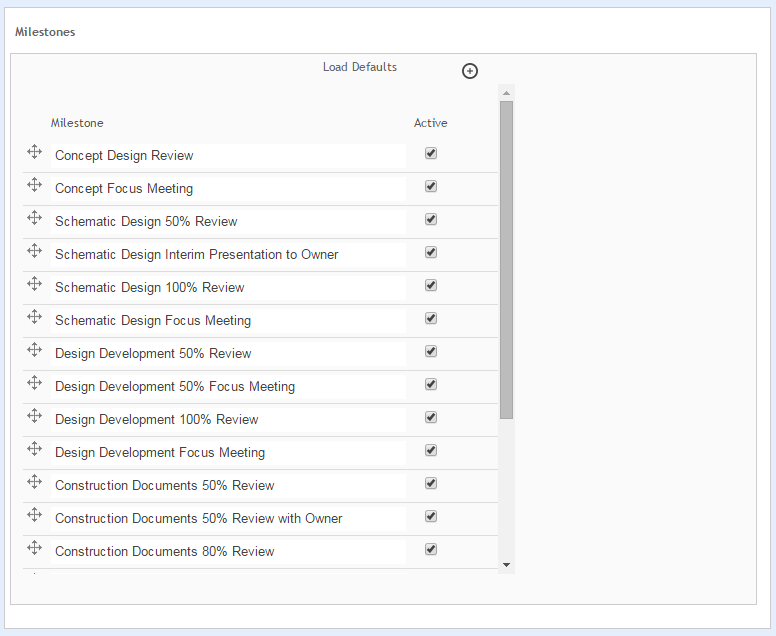
Load Defaults:
Click this link to load ArchiOffice Online default milestones.
This deletes all existing milestones that have been added since installing ArchiOffice Online. It can also affect data if the current milestones have been used.
Save & Add New ![]() :
:
Click ![]() to create new project milestones.
to create new project milestones.
Milestone:
List of existing project milestones. Click a field to edit a milestone's label. You can arrange or swap the milestones in any desired order using the arrow icons on the left (drag and drop). On the creation of a new project, the milestones follow the same order.
Active:
Select this check box to make a milestone active.
Delete ![]() :
:
Click ![]() to remove a milestone from the list. This
will not affect any existing projects already using this milestone, it
will just remove it from the Add Milestone dialog box.
to remove a milestone from the list. This
will not affect any existing projects already using this milestone, it
will just remove it from the Add Milestone dialog box.
Button Panel
Save:
Stores your settings.
Help:
Opens the ArchiOffice Online Help in the Preferences section.