
You must be an ArchiOffice Online User to log in and use the application. You will be prompted for a unique Email ID and Password when opening the web interface.
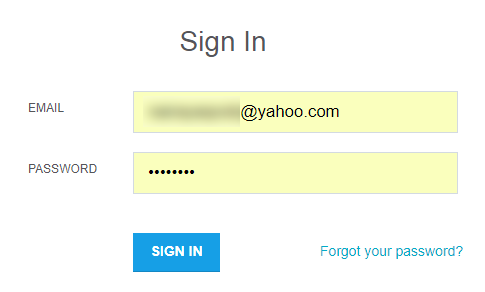
After creating an ArchiOffice Online account and registering for trial use, BQE Software emails you a link as well as a temporary password to log into the application. The Email ID used for login during the trial period remains the same when you subscribe and buy ArchiOffice Online.
When you log in for the first time, you are prompted by the Startup Wizard to change your password. After it is changed, you should use the new password to access ArchiOffice Online in future. This password can be changed any time from the My Account tab and it is case-sensitive.