
The Support tab allows you to submit an email request for technical support to BQE Software. You need to provide your contact information as well as describe the problem encountered with the ArchiOffice Online application.
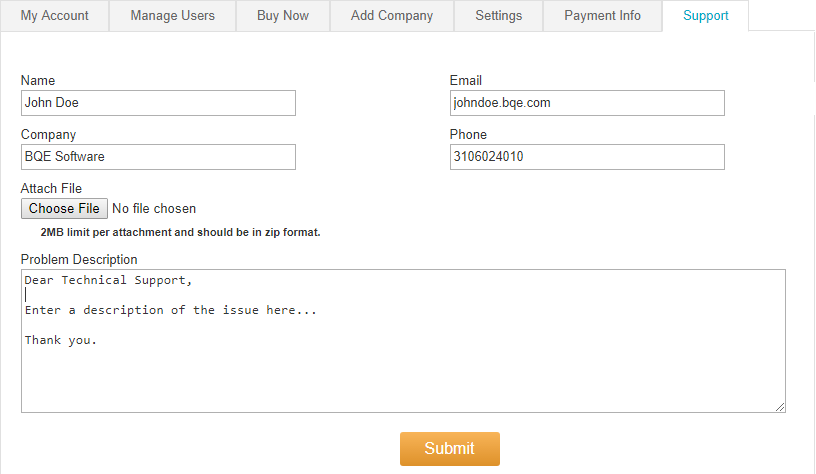
Name:
The name of the user sending the request for technical support.
Email:
Email ID of the user sending the request for technical support. The user will receive the response or solution to the problem on this email address.
Company:
Company name of the user requesting technical support.
Phone:
Phone number of the user or company requesting technical support.
Attach File:
You can attach and send any relevant file to BQE Technical Support. This may be a screenshot of an error message you got or any issue you encountered using ArchiOffice Online.
 You can attach only those files which have been compressed (zip files)
and that do not exceed 2 MB size limit.
You can attach only those files which have been compressed (zip files)
and that do not exceed 2 MB size limit.
Problem Description:
Describe the issue or problem encountered while using ArchiOffice Online application. You can also post any question related to your online account.
Submit:
Click this button to submit your support request.
 You can also check the
ArchiOffice Online Getting Started Guide to get
started with the program.
You can also check the
ArchiOffice Online Getting Started Guide to get
started with the program.