
The ArchiOffice Online RFIs List View shows brief information for all the RFIs added for either contact or project records. The information shown includes due date, the number and name of the associated project and a brief description.
To access this screen select RFIs from the Action drop-down list in either the Contacts or Projects - Logs screen, then select List from the Action drop-down.
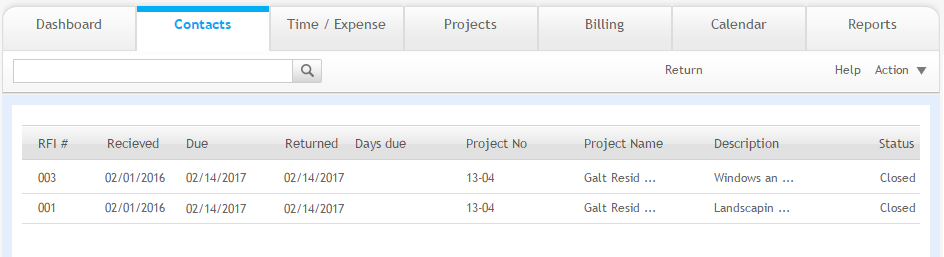
Grid
The grid displays a list of all RFIs.
Edit:
Click a selected RFI to view more detailed information and make changes.
Sort:
Click any column header to sort the list by information in that column.
RFI #:
The number assigned to the selected project RFI.
Received:
The date on which the RFI was received.
Due:
The date on which a response is due for the RFI.
Returned:
Displays the date on which the requested information is delivered.
Days Due:
The number of days the RFI has been overdue.
Project No:
Project number associated with the RFI.
Project Name:
The name of the project associated with the RFI.
Description:
Displays the description of the RFI.
Status:
Displays the status of the RFI.
Button Panel
Search
 :
:
Use this search field to quickly locate RFIs. The field's predictive search instantly display results as you type in this field.
Return:
Click to return to the RFIs view.
Help:
Opens the ArchiOffice Online Help in the RFI section.
Action
Find:
Select to locate RFIs matching specific criteria, with the resulting found set displayed in the List View.
Re-Find:
Select to return to the last Find criteria so you can modify the requests before executing the search.
Find All:
Select to locate all RFI records in the system.
Print:
Select this option to print a report of records displayed in the list view.