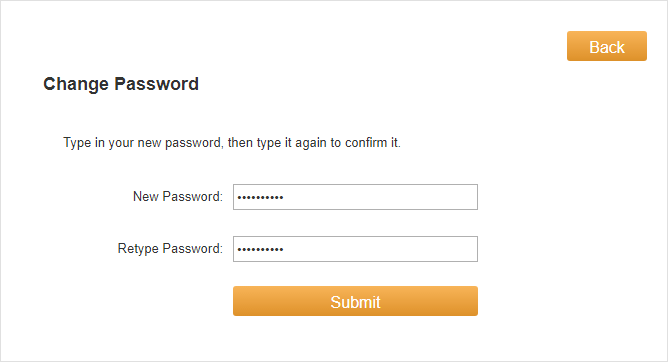How Do I Change Passwords?

As
an ArchiOffice Online User, you can change your login password from your
online account.
To
change your password:
- Log into ArchiOffice Online with your Email
ID and Password.
- On the My Account tab, click Change Password
under Account Info. You can also change it via the Startup
Wizard (for Owners
only) or an Owner can change it from the Manage Users tab (under User
List).
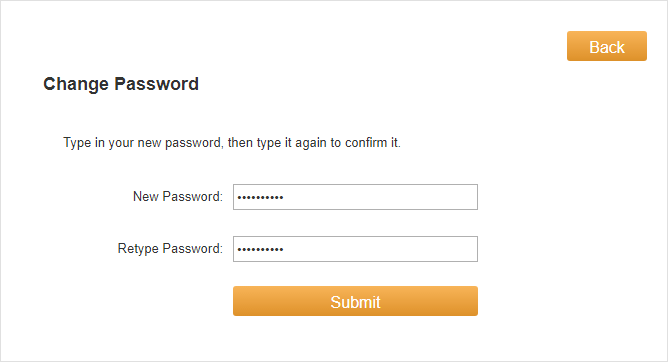
- You must enter
your New Password and retype it to confirm.
- After confirming
it, click Change My Password and then Back to close the screen.